Marker shading video and tutorial
For each color area, I usually choose 3-4 colors that range from light to dark in shade.
Next I decide where the area should be shaded and where it should be highlighted. As a general rule for me:
Shaded areas:
- areas that appear to be further away or curving away
- areas that are lower
- areas that appear to be behind something else
- areas that appear to be closer or curving toward me
- areas that are higher
- areas that appear to be in front of something else

I've just chosen a simple image to color to demonstrate the technique, but the same principle would apply for a more complex image with more areas to color in. The stamp image I used is called Teapot, and comes from Impression Obsession. These are the Touch Twin Markers that I used: I always begin coloring with the lightest color. I start my strokes from the areas that will be the darkest, working the color out toward the highlighted areas. The places that I want to remain the lightest I leave uncolored at first.
I always begin coloring with the lightest color. I start my strokes from the areas that will be the darkest, working the color out toward the highlighted areas. The places that I want to remain the lightest I leave uncolored at first.

When I'm done with the darkest shade, I repeat my shading again with the medium tone, to blend the dark and medium colors together. 
Here is a video for the visual learner:
(This is my first video, and the length of 2 minutes seemed to work pretty well for our upload speed here in the sticks! If there are other 'quick' techniques you'd like to see me demonstrate, let me know.)
Thanks for visiting today!
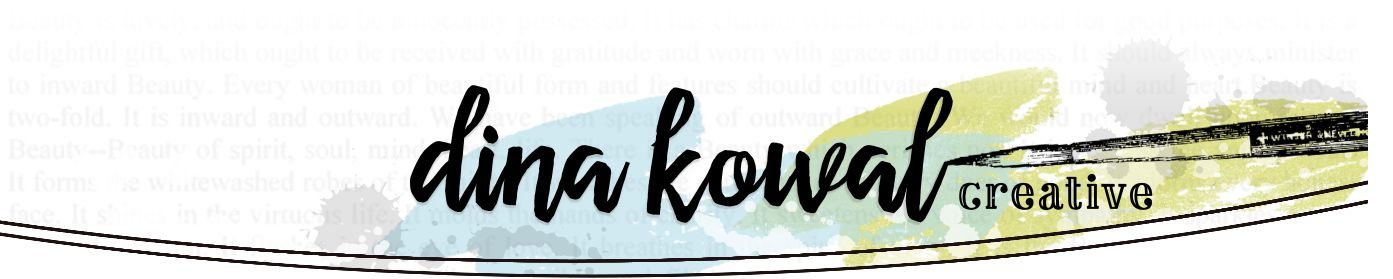



















Three colours - you make it look so easy. I think I've been stressing over nothing making it more difficult than necessary! I also think it's because you are left handed :D
ReplyDeleteheehee!
BTW, that tiger is gorgeous - and love the cutting and popping up tip. I recall you also did with it some flowers. Lovely effect!
Thanks for sharing.
Heather in Montreal, Cdn
Now this I think I understand! Thank you for showing the work in steps! Great tutorial!! Blessings to you!
ReplyDeleteGreat tutorial. Thanks, I am a visual :)
ReplyDeleteThank you for such a clarifying video. I also like your instructions but the video made everything very clear. I have started to purchase the Touch Twin Brush markers. I would like to see what colors you would use for African American skin tones. Thanks for all your inspiration.
ReplyDeleteWhere do you purchase the markers?
ReplyDeleteYou can find them at dickblick.com or carpediemmarkers.com
Delete