Product Review: Crossover II Fabric & Paper Cutting System
I have a new tool in my studio! After researching some different wide format die cutting machines, I was curious about the capabilities of the Crossover II. Most of the reviews I found online were directed more to the quilting market, and it does have lots of great applications for that field (alllll my quilting genes are tingling!), but I wanted to know more about how it would work in our paper crafting world.
I reached out to the kind people at Crafter's Edge, and they sent me a machine to test out. If you haven't heard of Crafter's Edge, you may have heard of some of their sister brands, like Dies Direct, or Maker's Movement (and if you remember Cheery Lynn Designs, you might recognize some of their dies at MM too)! You probably already own some dies that have been made in their Arizona facility - Dies Direct is the #1 metal die manufacturer in the USA!
The Crossover II machine itself is well made, a sturdy plastic outer casing with all-metal gears, rollers and inside construction (this model features some improvements from the earlier Crossover machine - if you've researched this machine you may have seen that model online).
It is heavy - about 15.6 pounds (that's about 4 pounds heavier than the machine I've been using, just for reference). It does have a large footprint, but folds up nicely for easy and relatively compact storage. Ready for use, the machine sits 17" wide with the handle extended, 6-3/4" high and 21" long. Strong rubber grips keep it from slipping around the workspace.
Strong velcro dots hold the sides up and together when closed, forming a handle for easy portability. The side handle has a release button that allows it to fold up to tuck into a carrying case or shelf space. In storage mode, it's 9" high, 4-1/2" thick, and 14" wide.
The machine comes with 3 plates. The thicker base plate is 8-1/2" x 12-1/4" and provides a sturdy platform for most cuts. The short ends are beveled for easy carriage through the rollers. The top clear plate is slightly smaller, 8-1/2" x 12". This plate holds the dies in place and can also be used as a cutting plate for paper cutting dies. There is a metal plate that is 8" x 10" - it functions as a shim and provides stability and a firm surface for heavier or more detailed cutting.
Since I'm accustomed to an upper and lower cutting plate, I was curious if the plates from my other wide format machine would fit, and they do not - they're about 3/8" wider than the Crossover plates. (The Crossover plates will fit into other machines width-wise - but sandwiches and shims would have to be adjusted for cutting purposes because the plates together create a different thickness.) I was also curious if my 6" magnetic base and cutting plates would fit through the rollers, and they do, with the rollers fully open.
The most interesting and unique feature of this machine is a dial on the top panel that moves the top roller up and down. Shown fully open here, you can see a gap on the outside wall between the rollers on the right. That space represents the difference between the rollers fully open and in their lowest position. It's about 3/16" - 1/4" difference.
The adjustable rollers also accept all kinds of dies: the familiar wafer thin steel dies, the steel rule dies with a heavier plastic or wood base, as well as the Crafter's Edge Fab Dies (in teal above) and Maker's Movement Versa Dies (more about those soon - they cut shaker frames and other foam pieces to make projects pop!). These unique dies look similar to wafer thin dies, but have deeper cutting lines. This allows them to cut through up to 8 layers of fabric at once (ideal for quilters) and thicker materials that standard wafer dies can't handle, such as matboard, leather, copper sheeting, and balsa wood.
The Crossover II comes with an informative manual, which includes a chart of media and suggested dial settings - this was really helpful as I experimented with different materials, thicknesses, and techniques. I added my own notes as I went along, and quickly got a feel for appropriate settings as I worked. I'm planning to make a swatch book with samples and numbers so I can have a quick reference guide posted near my machine as I work.
The chart covers everything from cotton to leather for the Fab Dies, along with types of paper and settings for the wafer dies, settings for embossing, and settings for steel rule dies. It's recommended to make a test cut when starting off with a new material, and I found it best to start at a larger number and work down. If you're accustomed to a machine with stationary rollers, it is easy to tell when the pressure is too high as the rollers will not feed. The rollers should not be adjusted when the plates are between them, so I'd simply roll back and open the rollers a little wider, and try again. The rollers aren't locked into whole-number settings - for some materials I found an in-between setting worked best. Cardstock and watercolor paper cut well with wafer dies at 5.5, for example.
I had done a little shopping for cuttable materials over the weekend, so I had a wide selection of things to cut! Using a small circle Fab Die (a piece from the set that comes with the machine) I was able to cut through watercolor paper, canvas, glittered fabric sheets, matboard, corrugated cardboard, 6mm foam sheets, copper, leather, faux fur, backed burlap, magnet sheet, and wool felt.
ETA: I reran my most frustrating die at a higher pressure and it cut perfectly. I'm in love, officially.
Embossing folders worked easily with no need for special shims or configurations. I like the fact that I can adjust the pressure for a deeply embossed pattern or more subtle effect.
Dies can be debossed easily, again with no need for shimming. My initial tests were done with too much pressure and the paper cracked in the open areas of the die. Once I found the right setting, the results were perfect.
If you have a foiling machine that requires a die cutting machine to press and set the foil, the Crossover is easily adjusted to the thickness of the heated platform.
My thoughts:
--I've been really pleased with the Crossover II machine overall! I love that I can accomplish all the things I've listed above on a single machine and platform - some of these functions were requiring multiple shims and sandwich adjustments, or even switching platforms or machines. Shimming always seems like a waste of materials, so it's nice to be able to save those sheets of chipboard or cardstock for true creative work.
--I'm thrilled with the variety of materials that I can cut. The deeper Fab Dies open up so many possibilities, I'm not even sure where to begin! Quilt squares, applique, ornaments and tags... I'm excited that they can cut out matboard, since that is the surface I love to use for mixed media and colored pencil - imagine original hand-colored or painted pendants or earrings! How fun would those be?!
A few things to consider:
--The machine does have a large footprint, and with its weight, it's best suited for a dedicated space. If you're working in a tight area or don't have a dedicated space for a larger machine, that may be an issue for you.
--To view the dial, you do need to have the handle on the right side of the machine. I'm left-handed, and I usually crank with my left hand, but it turns out that I haven't had trouble with the right-handed orientation. The handle turns very easily, and doesn't have a pin that will loosen over time, an issue I've experienced with other machines (maybe because of the left-handed turning...?).
--I had a little trouble with the positioning of the velcro dots, but I fixed it! The 'hook' side of the velcro is placed on the user side of the machine, and it was a little scratchy and kept catching on my sweater sleeve. I found it removed easily, so I switched the soft side to the front. Problem solved.
--The price. The MSRP of the machine is $249.99. Considering all the directions this machine can take us as designers though, it seems like a worthy investment, especially if you enjoy multimedia work. I’m excited about the possibilities. I do know that Crafter's Edge and their sister sites offer occasional discounts, so look out for those - you may want to sign up for their newsletters or follow their social media sites so you don't miss out! Amazon has the machine at a small discount with free shipping, and it's available through other retailers as well, including QVC!
I hope this review has been helpful, and I’ve been able to communicate all the things that the Crossover II can do! If you have any questions please let me know and I'll do my best to test out or search out the answers for you!

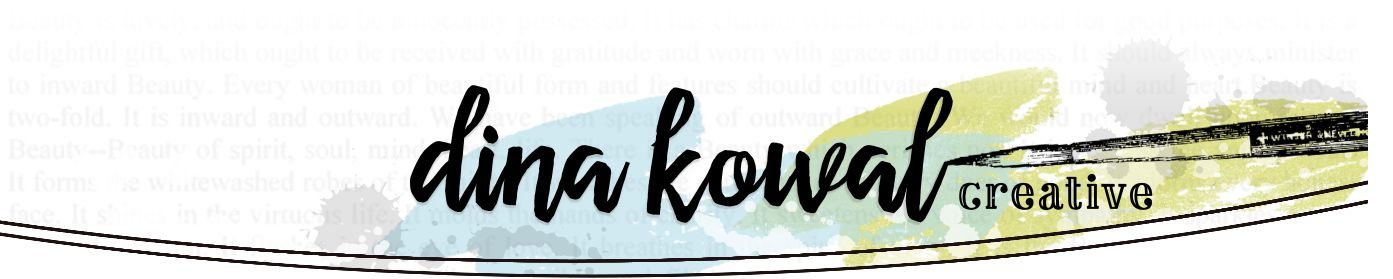








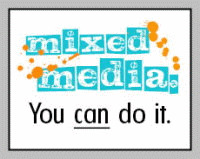




























What a great review, Dina! I have the Crossover II and really love how well it cuts my intricate dies. I haven't tried using anything other than heavy cardstock. XO
ReplyDeleteLove this review Dina!!! It certainly opens the door for new crafting media. Thanks so much!! patty
ReplyDeleteThank you! I’d love to see a photo with it on a table with you in it to get a sense of size. Or even something next to it that a typical stamper might be familiar with - like a Bigshot or Cuttlebug or ??.
ReplyDeleteA SUPER REVIEW, Dina! It sounds like a WONDERFUL MACHINE! ;)
ReplyDeleteGreat review, Dina! Thanks for all the information. I'm pretty excited about no wasted shims, and the possibilities of what can be cut. The embossing is stunning. So happy you shared!
ReplyDeleteI have the original Crossover machine and have had it for about 8 years now, and it still functions like new! I had a lot of machines before i got the crossover and I wouldn't go back to another kind.It is in use daily and I love it. I have cut fabric, leather, felt, heavy card stock, etc. Thanks for the great review for this new machine.
ReplyDeleteSue, that's great! I was told that this machine is the same concept, just with some gear and other technical improvements based on customer feedback.
DeleteMine just arrived I have 5 sizzix machines.this will be so much fun trying a new cutting system.thank you for your helpful information,
ReplyDeleteThank you for the wonderful review. I love that it has metal gears and the adjustable rollers seem like a great thing to have. I will definitely consider this one in my search for a new die cut machine.
ReplyDeleteThe best review ever! I bought the first Crossover from Cheery lynn. I even got an engraved nameplate. I've never looked back. That's alot of years. I'm glad you mentioned the foiling I'm just getting into it, also I could use my big shot for that. I'm 71 now so it's feeling heavier. Need to organised and leave it in place. Thank you so much. Are they still being sold?
ReplyDelete